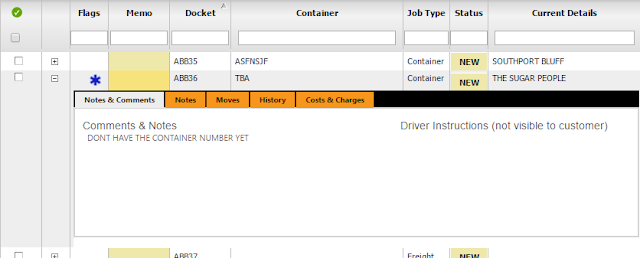We have had a lot of feedback about the number of clicks required to view information which you need at your finger-tips quickly as a dispatcher, without losing your place on the dispatch screen.
We listened to that feedback and have been preparing the plumbing of parts of the system for some time now, to enable a new feature we are happy to announce to you today.
The job 'quick access' dispatch column

If you scroll across your dispatch screen looking at the various columns available to you, you will now find a new column with no name, full of 'plus' symbols.
This new column likely has appeared to the far right so as not to alter your existing custom layouts.
We suggest you drag this column to the far left of your dispatch layout, perhaps next to the tick-box column, for easy access
Familiar job detail tabs - all in a single click!
Clicking on the plus symbol in the quick access column for a row expands out an extended details view, where you can click through the same tabs you would see if you open a job the normal way - including adding notes, or adding/changing costs & charges!
With quick-access open, the plus symbol changes to a minus symbol, which you can click again when done to hide the quick access panel for that job.
You can even open quick access for more than one job at once!
 Those of you who use the Bulk or Container iCOS LIVE modules will already be familiar with the colour coding which shows on dates in the 'Next Milestone' column in the iCOS LIVE dispatch workbench.
Those of you who use the Bulk or Container iCOS LIVE modules will already be familiar with the colour coding which shows on dates in the 'Next Milestone' column in the iCOS LIVE dispatch workbench.